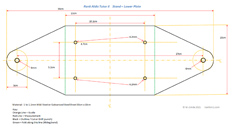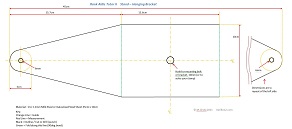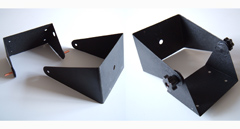RANK ALDIS TUTOR II -------------UPGRADES AND MODIFICATIONS
Mods to the Tutor II are always welcome, and detailed here another of the more common mods to make this workhorse better.
******FIT A HANGING BRACKET, make your own using simple tools*****
This project needs to fulfill some basics. The design allows the bracket to affix to a lighting rig, either ontop or below the bar, standard clamps can be attached or the usual bolts used. The bracket can be moved to the underside and be used as a stand. The bracket position is close to the projectors center of gravity so the least force is needed to lock the bracket position. Facilities for safety chains can be utilized in this project. Construction can be attempted by anyone with a little metalwork experience. I made the prototype on the dining table - so it can be done folks.
This project will need a few tools, holes are preferably punched but drilling is ok. a vice would be handy and a good metal saw if you don't have a guillotine in your armory. Soldering/welding if you can but if not some really good epoxy (like JB Weld, or similar) + gen tools like screwdriver, file, abrasive sheet, drill bits and drill. Paint to finish and protect (harder the better, your colour choice) Ok so the parts required are shown next. Not shown is the sheet metal used = 1 to 1.1mm thick steel or galvanized steel (alloy is too 'soft') |
|||||||
 |
 |
 |
 |
 |
 |
||
| Female thread 7 lobe through hole clamping knob | M4 x 20 Flanged stainless bolt | M5 Full nut stainless or 8mm m4 spacer | M6 copper plated stud welding screw 25mm | Rubber penny washer with glue | . M4 'Nutsert' | Nutsert kit, handy cheap tool inc nuts | Loctite 243 or similar |
Copyright © M.Ginda 2022